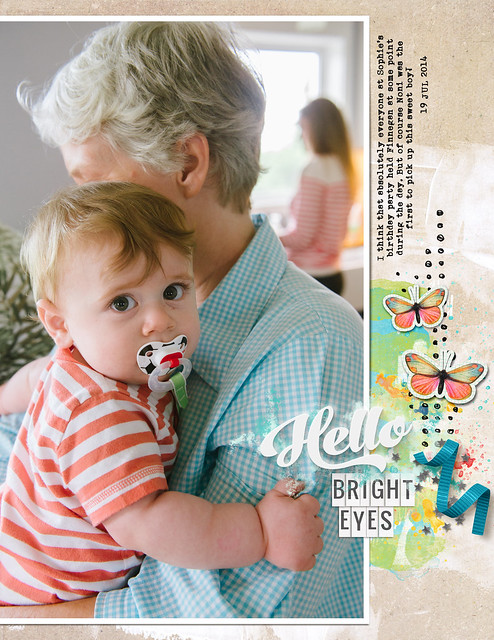Thank You!!
I wanted to take a minute to seriously thank you all for welcoming me back to blogging. It's been great seeing so many familiar names (and some new ones!) in the comments, and I appreciate all of you!
Trade Show/Sneak Peek Update
Before I launch into sharing today's projects, I also wanted to let you know that sneak peeks of the new fall and winter scrapbooking products are still being released by manufacturers. I was surprised to see new ones (like Amy Tangerine's new line with American Crafts) pop up after the PaperArts (CHA) show had ended, and then I realized that the majority of manufacturers were at the relatively new (I think it started last year) Sierra-Pacific Mixed Media show or had opted out of attending a trade show altogether.
I'm still gathering up all of the sneak peek and reveal links that I can find and am adding them to the 2015 Summer Sneak Peeks page.
New Cards
I am still admittedly not a great cardmaker, but ever since acquiring a set of Zig Clean Color Real Brush Markers (yes, they are all they're hyped up to be!), I've been having a blast learning how to color with them. I still have quite a ways to go, but I do have a card made with them to share today.

My niece, Sophie Clare, turned 5 a couple of weeks ago, and I pulled out my freshly-arrived markers and the Unforgettable stamp set by WPlus9 to whip up a birthday card for her. She has had a stuffed elephant name Eloise since she was a baby, so I thought she'd enjoy an elephant on her card. The elephant, hat, and balloon are colored with the Zig markers, and I used a wash of diluted dye ink (Mermaid and Freshly Cut Grass by Lawn Fawn) to watercolor the background. And then at the very end I managed to stamp the sentiment a little crooked. Doh!
I used Canson XL watercolor paper for both the background and the die cuts simply because it's what I had around, but I picked up some Strathmore 300 series paper on sale at Michaels a couple of days ago and think I may like it more (both brands are available at Michaels). The Strathmore seems to lend itself to a little smoother blending both in a single color and between colors, but I want to use it a little more before I declare that. Also, I am not an artist by any stretch of the imagination, so I really have no idea which paper to use for certain purposes.
My second card is what I call a "scrappy" card (vs a "stampy" card like the one above) and was made for my nephew's (on Darren's side) birthday. He is a totally geeky kid who loves Doctor Who and anything science related, so I used some of Crate Paper's Boys Rule collection for his card.

I like to start a "scrappy" card with a large die cut or other embellishment as the focal point, and the robot from the Boys Rule die cut pack was perfect here. I filled the rest in with some paper strips, a few stickers, and some pen drawing around the edges before adding a sentiment stamp from Avery Elle to finish things off.
If you're interested in the supplies I used for either card, I've linked them up at the end of this post (affiliate links used where possible). Some items like the Crate Paper products are hard to find in stock now. I haven't shopped for physical scrapbooking supplies in a looooong time, so most of my stash is "well aged" at this point.
Layouts
I've found myself at the computer more than at my scrap table lately, so both of the layouts I have to share today are digital. There are definitely paper layouts in the works, I'm just waiting for my photo print orders to arrive (more on that in a bit).
My first layout includes photos from the DisneyWorld vacation that Darren and I took last year (my first time at Disney!). We loved the theme parks, of course, but we also really enjoyed taking a couple of relaxation days during the week that were were there to just chill out at the water parks. Our favorite at both Blizzard Beach and Typhoon Lagoon? Cross Country Creek and Castaway Creek (and I totally used the wrong name in the journaling on my layout, but the beauty of digital is that it's easy to fix!). We spent hours just chilling on the "river" and enjoyed every minute of it.
All of the supplies for both of my digital layouts today are linked up over in my gallery at The LilyPad, so you can hop over there if you want to see more.
The Pad has pretty much become my digital home, and I find that the designs there really speak to my style. They also host some great challenges every month, and I've been finding that they're awesome for getting me started on a page when I'm not quite sure what I want to scrap. The page above was in response to a song lyric challenge (I used word art by Just Jaimee), and the page below was the result of a "Fill It Up" challenge. I always have a hard time using tons of patterned paper to fill a layout, but a photo enlargement? That I can do. Especially in digital, since I don't have to first procure an enlarged photo print!
That's my nephew, Finnegan (Sophie Clare's brother) at Sophie's birthday party last year. And since a reader (hi, Margot!) asked about how my niece and nephew were doing, I thought I'd share just a couple of photos from Sophie's birthday this year.
I can't believe that this girl is already five, especially since I've been blogging about her since the day she was born! She had her birthday party at her gymnastics school, and then she and her brother came home with my parents for the weekend- I got to spend lots of time with both of them!
Speaking of her brother, you've already seen his photo from last July, but this July? Oh, my!
Seriously, if he were any cuter, I would not be able to stand it!! He's a hilariously fun little bundle of energy and had just as much fun at Sophie's party as the big kids did!
And I have another birthday kid that I don't want to leave out- Mike!
Mike was the recipient of the robot card (with some $$$ inside, of course!), and had his birthday dinner at a sushi restaurant. The rest of the family went on to see Jurassic World afterward at his request, though I politely declined that portion of the evening's festivities because I'd like to sleep again sometime in the next decade. I'm still not quite over being scared by Jurassic Park as a kid, and I'm sure the new one would give me nightmares! Darren said it was awesome, though. :)
Photo Printing
Okay, one last little thing, and then I'll quit rambling at you!
One of the reasons that I have struggled to make paper layouts for the last year or so is that I hadn't printed photos in a long time. Like, as in since the beginning of 2013, except for Project Life photos. I had a ton of pictures edited, but sitting down to plan out sizes to print for layouts had become such a chore that I just stopped doing it.
Earlier this week I decided to just chuck the whole "choose perfect sizes for each group of photos for each layout" mentality and just print everything at the same size. I know this is not a new or earth-shattering idea in the realm of scrapbooking by any means, and it's something that my crafty friend May Flaum has advocated for years. I actually have no idea why it took me so long to just go that route, but I finally did!
I am so excited to now have over 500 photo prints on their way to me, with each print containing two photos (putting two on a sheet was so easy to do using Lightroom and the method I blogged about a couple of years ago). I wasn't very selective in what I printed and mostly just uploaded everything that I had edited that wasn't something I shot specifically for the blog (like a scrapbooking project). My thinking is that it will be easier to choose from a stack of printed photos and immediately start scrapping than it will be to go through photos on the computer and the wait for them to be printed before I can make a page. I'm sure that many, many of those photos won't be used on layouts, but a bunch of them will probably end up in companion pocket pages alongside traditional layouts.
I printed all of my photos at 2.5 x3.5 (May prints hers at 4x6) for a couple of reasons. First, I generally like to use 2-3 photos on a page, and that size is perfect for that number of photos on an 8.5x11. Second, I'll be using baseball card page protectors as the companion pocket pages (again, because they're 8.5x11), and that's the perfect photo size to include in a pocket.
My photos were all ordered from either Snapfish or Shutterfly using some coupon codes they had available at the time. I like the print quality from both services, so it really comes down to who has the best deal when I'm ready to order. My favorite is when Snapfish has their "Penny Prints" sale, which just happened to be going on earlier this week. With shipping, each set of 99 prints was $6.88, or about 3.5 cents per photo (with two photos per sheet). That's an even better deal than the 100 free prints per month that they offer for the first year of using their app, which for some reason has higher shipping prices. For the same 99 "free" prints, the cost would have been $8.99 due to the higher shipping rate. I'll be sure to keep an eye out for future Shutterfly and Snapfish deals in the future and will post them here if you guys are interested in knowing.
The End (for today)
Thanks so much for hanging in with me for such a long post! I hadn't intended to talk about so many things at once, but the longer I waited to write the more things I kept adding to talk about!
I hope you all have a fantastic day, and thank you for taking the time to read here!
Supplies
If you're interested in any of the supplies used in the projects shown in this post, you'll find them linked below. I use affiliate links where available and, while I do receive a small percentage of sales that result from clicking on them, clicking on them will cost you nothing.