I thought about getting the Mac only version, but after reading this article about being able to use the scanner on Mac or Windows, I went with the Windows version. Besides, my iMac and MacBook both run Windows in a VMWare shell, so I should have no problem using the Windows drivers.
The magazines are probably the worst part of my paper clutter. I love decorating and scrapbooking magazines, but I did a very bad thing and let them all pile up in my library. They were unusable as they were, so I did two things. First, I cut my number subscriptions down to four. It will be down to two after the end of this year when I don't renew two of them. Second, I went through all of those magazines (while watching my Stargate: Atlantis DVDs) and pulled out just the items I wanted and sorted them into categories. My original idea was to file the pages in binders, like the ones shown in this ScrapScene post, especially the inspiration binders show here and here. But it slowly dawned on my that I'd probably have close to a dozen binders of stuff (mind you, the stack of decorating magazines alone was taller than I am, and the scrapbooking magazines were about 2/3 that high)- that's less than I had originally, but still a lot of stuff.So, along with scanning in the normal paper files, I'm also going to scan all those magazine pages in as PDFs and store them digitally- pretty much the ultimate in terms of saving space. And, with my online Carbonite backup, it should all be safe and secure in the event of a massive computer failure.
I'll update after the new baby arrives and I have time to play with it.


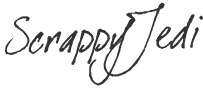
I'm really looking forward to trying this out. :-)
ReplyDeleteReally!