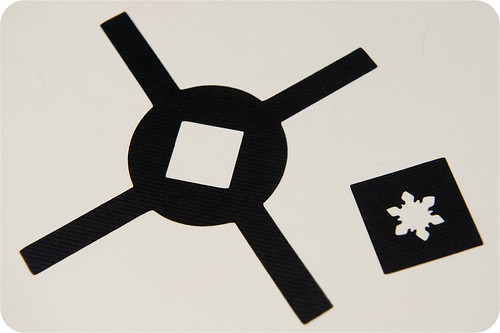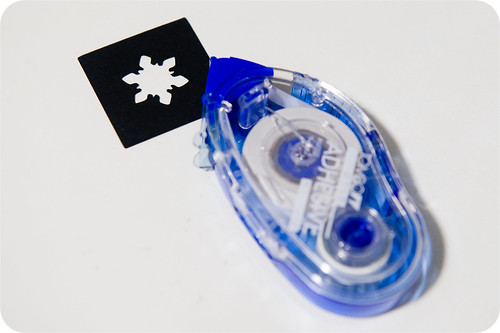Custom Bokeh Filter (with the Cricut!)
Tuesday, December 14, 2010
Ready to have a little fun photographing your Christmas lights? The photo above was taken using a custom bokeh filter, a 50mm f/1.8 lens, and my Nikon DSLR. While it may sound complicated, a custom bokeh filter is actually a super easy thing to make.
I first read about shaped bokeh at Kevin and Amanda (when I tried it on my Halloween lights), and then a few weeks ago when Photojojo came out with a nice custom bokeh filter kit I had the idea to make a similar one of my own!
I broke out the Cricut Gypsy (that thing is worth its weight in gold glitter, I tell you!) and designed a filter similar to Photojojo's using some basic shapes and the Gypsy's welding function. This would also be pretty easy to cut out by hand (and you can use punches to make the shaped hole), but I like having the file around so I can easily cut another if I need it.
I've uploaded the Gypsy file here if you want to try it yourself, though you'll need to adjust for the size of your lens and the cartridges you own. I've left the snowflake pattern (from one of the Martha Stewart cake cartridges) as the shape cutout, but you can change it to whatever you want to use. To calculate the maximum size of the shape that you can use, divide the focal length of your lens by the aperture size (f-stop), and whatever number pops out is the maximum size in millimeters of your shape. For example, I used a 50mm lens at f/1.8, so my max shape size is 50 / 1.8 = 27.78 millimeters, or right at an inch (you didn't know you were getting a math lesson today, did you?).
After cutting, I added a tiny amount of adhesive to the corners of the shape cutout and stuck it over the large hole in the filter. It pops off pretty easily, so I can change shapes if I want to.
And here's the D70 (the D3 was busy taking the photo) modeling the final result. All you need to hold it in place is a rubber band- very easy to install and remove.
The first photo in this post shows what can be done when the entire tree is out of focus. To capture that shot, I set the camera to manual focus and then played with the focus ring on the lens until I saw a pleasing number of snowflakes in the viewfinder.
The photo below was taken on autofocus, but my cat, Griffin, was several feet in front of the tree (being lazy, as usual), meaning that the tree was in a totally different focal plane and slightly out of focus. The result is an in-focus cat and a nice snowflake-bokehed (can bokeh be used as a verb?) tree in the background. Fun stuff!
Snowflakes are just one of the infinite number of shapes you could play with. Try it out for yourself with hearts, stars, trees- anything you like! Be sure to link up in the comments if you try it. I want to see your work!