Just a quick post of something I found over the weekend that was super useful to me. My Facebook News Feed had become almost unusable because I have friends with a lot of spare time on their hands (apparently) who play all those Facebook games (Farmville, Yoville, Mafia Wars...you know the lineup) and my News Feed was so filled with those updates that I couldn't find anything else!
I finally got those updates turned off and have had so many people at work ask me how to do it that I thought I would post it here.
Note: You have to do this from a web browser. I don't think it will work from a Windows Mobile or iPhone interface.
- Find an update from one of these applications on Facebook.
- Hover your mouse pointer over the update.
- Watch for a "Hide" button to pop up.
- Click the small down arrow next to the Hide button. It is very important not to click the Hide button itself or you'll hide everything from this friend!
- The second option in the menu that pops up should be "Hide (app name)
." Click that. - You'll have to do this for every application you want to hide. I did it for about 5 of them and now they're pretty much all gone for me. My News Feed is so much less cluttered!

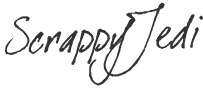
I hid all those applications, too, they drive me crazy! Great tutorial!
ReplyDeleteJust popped over from Shim's and have loved looking through your wonderful blog. Lots of hard work gone into this one. Hope mine looks as good soon!
ReplyDeleteThank you for the tip about facebook. All the applications gone. Hurray!
ReplyDeleteLooking forward to so Shimelle`s class with you.
-elin-
Those apps drive me crazy. I have a bunch of friends who are really into Bedazzled & Mafia wars. I was so happy when I discovered how to make them go away
ReplyDeleteI've hid them, too.
ReplyDeleteUnfortunately, I contribute to a couple of them, but I always say "skip" when it wants to post a notification. Hopefully that helps others out, but really, I have no idea if it makes a difference!