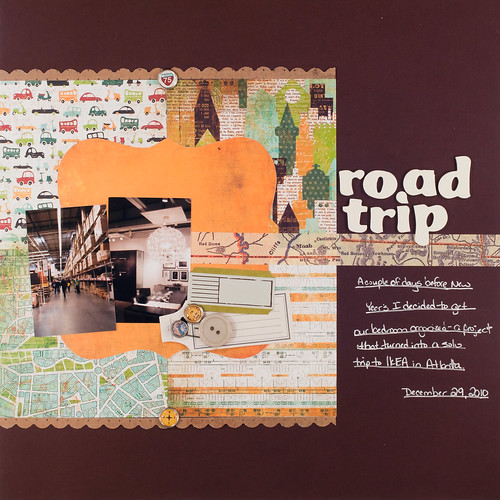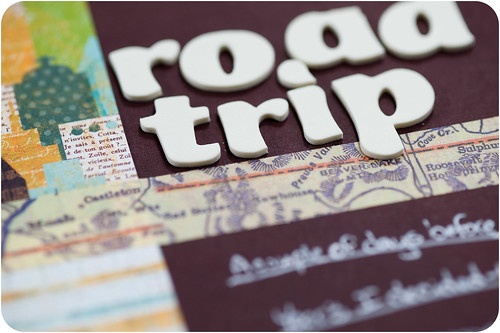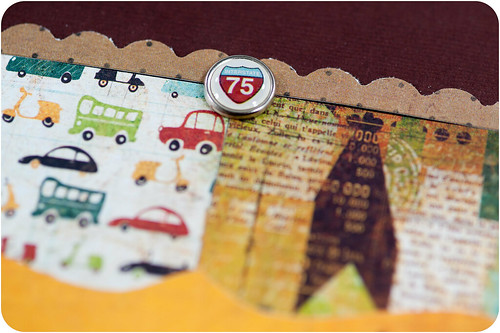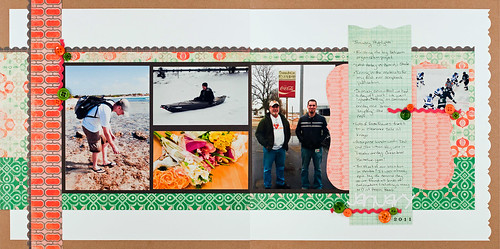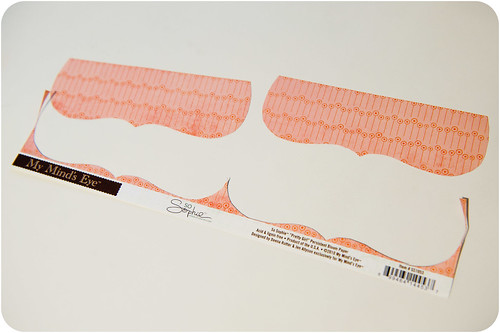I love the look of die-cut papers. There's just something about a scalloped edge or the ever popular oversized-bracket cut that makes a paper extra-special. What do you do, though, when you want a shaped paper but can't find one to match your project? How about making your own? It's easier than you might think, and you don't even need an expensive electronic cutter to do it!
Any time an interesting shaped paper comes through my stash, I trace its outline on a piece of chipboard (the backs of paper stacks are great for this), then cut out the shape and file it away to use as a template.
Take this 6x6 sheet of Little Yellow Bicycle paper, for example. It's got those great bracket edges, so I made sure that I traced a template from it before I used it.
And I've got a pretty good supply of 12x12 templates going, too!
Product packaging can be useful as templates, too. Many embellishments such as these Jenni Bowlin chipboard pieces have beautifully shaped containers. And, as a bonus, these can be used as templates on their own- no tracing or cutting required!
In fact, I used a similar piece of packaging as the template for the yellow paper on this layout about my road trip to IKEA shortly before the end of last year.
I needed the paper to be 4-5" wide, and I definitely didn't have any die cut papers of that size in my stash. The Jenni Bowlin packing turned out to be the perfect size.
I simply traced the shape onto the back of a piece of yellow paper from Basic Grey's Wander line (the 6x6 pad), then cut it out with a pair of microtip scissors. Easy and fast!
I used the same technique on my Project 12 layout for January 2011. That piece of pink bracket-shaped paper on the left? It's actually...
...two smaller pieces of paper! I had just a few inches left of the larger patterned paper, and I ended up using almost every last bit of what was left of the back of the sheet to make these two cuts. Now that's what I call efficient. :)
It may not be the most groundbreaking technique in the world, but I've definitely found it useful to have my little supply of templates on hand!