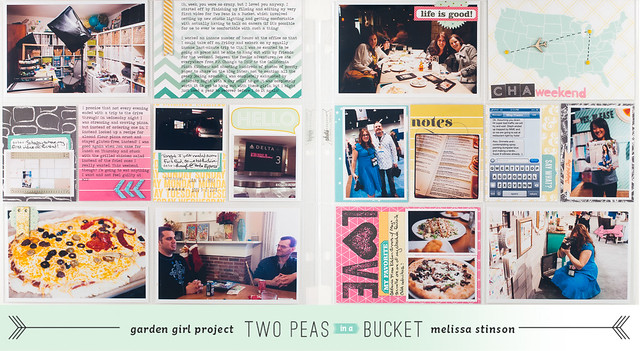Supplies:
This month I have two videos for you again, and this time I tried to do a better job of splitting up the technical vs. the creative so that you can choose to watch the one (or both!) that interests you. The first video is the creative one where I'll walk you through my process for creating the layout above. I also take a look at Echo Park's Photo Freedom system and compare their Design A style page protectors side-by-side with those from the Becky Higgins line.
Video 2 is the technical side of things, and in it I show how I use Lightroom to format all of those smaller photo sizes and put them on a 4x6 canvas that can be printed by any developer (it's basically the video version of this post). I also walk through some basic photo editing in Lightroom and show how I sort through photos and decide what to print on a weekly basis.
You can find all of that along with links to some past tutorials I've written here on the class lesson page at Two Peas in a Bucket.

March's lesson will also include two videos, with the technical one showing how I print on journaling cards. After that I'll likely just have one video a month, but if you have any questions about Project Life or things you'd like to see demonstrated to help with the scrapbooking process, please leave me a comment and I will try to work it into a lesson!