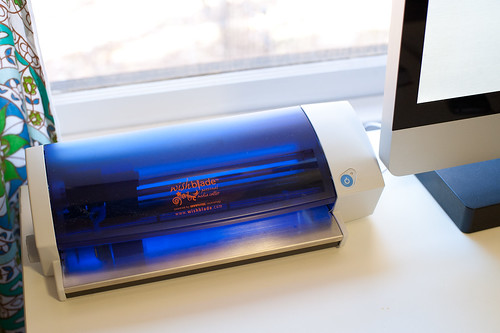Something old...very, very old...has made a reappearance on my scrapping desk recently.
Yes, that is, in fact, my old Wishblade electronic paper cutter (anyone remember those?) that I had long ago thought was relegated to permanent "boat anchor" status. Software updates for it have been hard to come by as operating system updates (especially for the Mac) have been released, and, honestly, I never really got along with the original software that shipped with the unit.
Recently, though, I learned that the software for the Silhouette, Silhouette SD, and the new Silhouette Cameo will also run Wishblades (this is true whether you have the blue or pink version), so I dug old blue out of the corner I'd stored it in (along with an embarrassing number of dust bunnies), downloaded the software (found here) and tried it out.
It worked. And I mean it worked. On the first try. No drivers to install (on my Mac, at least- not sure about Windows), and no headaches trying to use the software and rotate the mat placement in my head (anyone remember that particular quirk of the original Xyron software?) before cutting. I've even been using the old blade set (the one with the yellow, blue, and pink caps), though I did recently order the updated (no caps required) Silhouette blade that's supposed to be compatible even with the older machines. I'll report back later on how that works once I've had a chance to test it out.
The very first thing that I cut with the Silhouette software was a pillow box, and from that point on I was hooked and in awe of what my suddenly resurrected machine could do. I couldn't help myself and cut out several more boxes, then decorated them with items from the December Juicy kit at Sweet Peach Crop Shop as one of my design team projects.
These boxes are definitely not big (if you have a Cameo you can of course make them a bit larger), but would be perfect for packaging gift cards or perhaps a tiny treat.
The cutting file for this adorable envelope box can be found here, and I dressed it up with a bit of ribbon, a rosette (cut using my Big Kick and Tim Holtz's Rosette Die), and a punched snowflake (using a Martha Stewart punch).
This is the pillow box that started it all (the cutting file can be found here), and I added a bit of ruffled crepe paper (made using a gathering foot on my sewing machine), a doily cut using Papertrey Ink's Doily Details dies, and other little bits such as the rub-on, Prima North Country Paper, and Bon-Bon Doodle Twine.
Is this tiny bag (cutting file here) not the cutest? It also benefited from a Doily Details die cut, snowflake punch, and a bit of baker's twine.
This petal-top box (file here) was the most complex of the set, and it took me forever to figure out how to fold it. Okay, so maybe it was only about 5 minutes, but it took me a bit to determine that I was actually folding it backwards!
The gorgeous top makes it totally worth it, though.
I've been cutting a lot more than boxes since setting my Wishblade back up. Thanks to Marcy Penner's post here, I discovered the awesome Pacifico font and have been using it for titles on lots of layouts. There are also some adorable fonts here at Kevin and Amanda, and of course the Silhouette Store is filled with thousands of great shapes (including some from American Crafts and Echo Park), all available for individual purchase (unlike the expensive Cricut cartridges that force you to buy the whole package).
I'm so happy to have this machine that I'd long ago thought to be defunct back in action!