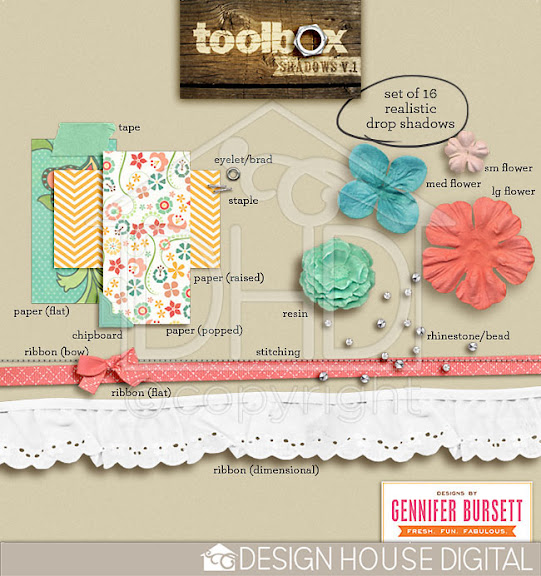I've dabbled in digi before, creating photo books and even a completely digital layout earlier this summer, but I've not attempted a wholly digital album before, complete with papers, embellishments, and ::gasp:: even drop shadows!
So, why did I choose to switch formats this year? Lots of reasons, actually...
- The supplies...and how I hate that they are all. over. my. scrap. room. for the entire month of December and into January (because, unlike December Daily, Journal Your Christmas runs until January 6!). It seriously makes it impossible to get any "regular" scrapping done because Christmas supplies seem to proliferate and cover every available (and some unavailable) flat surface in the course of making the journal. And, yes, I could theoretically put the supplies away after I make each page, but I know me, and if I have to drag all that stuff out and then put it away for every page, it'll just never get done. With digi, all the supplies are stored neatly in their own Lightroom catalog, and getting them out and putting them away is as easy as opening and closing that program. I think I can handle that.
- The portability. While we don't have any trips on the scale of last year's jaunt to Nassau planned for December, I'm sure there will be at least a few long stretches in the car (or on a plane- who knows) where I'll have some time to work. I've done scrapbooking on the go before (in fact I blogged about it recently here) with great success, but nothing beats being able to simply toss my sub-3-pound MacBook Air into my backpack and head out the door. It's so light and easy to pack, and it doesn't make TSA get all twitchy about liquids and sharp objects.
- The storage. The album itself is pretty chunky when finished- at least it is for me and my Thicker-obsessed self. I'm totally good with that for my regular scrapbook albums, but there are only so many books my shelves will hold, so saving space here and there is a good thing. I love that photobooks (which is how I plan to have my album printed when it's finished) are so thin and compact and am looking forward to having a Christmas album that doesn't weigh 18 lbs. (And, yes, I admit that is total hyperbole.) You may wonder, though, about all the "stuff" that normally goes into one of these books- the brochures, the cards, the tickets, the receipts- and where I plan to put that since it won't fit very well into a digital book. The answer? Into my newly-rebooted Project Life album! I plan on keeping up with both projects throughout December, so all that physical stuff will have a home, too.
- The sharing. Let's face it- digital pages take a lot less time to prep to upload and share than their paper counterparts. Instead of photographing pages every day (I'm making a huge assumption here that I'll actually get the pages completed each day!), all I have to do is export a web-friendly version and upload.
- Did I mention the supplies? While I have a pretty good stash of Christmas supplies (that I really do plan to put to good use on other scrappy projects this season), I also have a ton of cuuuuuuuute and fun digital supplies that I'm dying to use in this album. And I may or may not have added just a few more items since starting to gather them all together...
While I may not have actual foundation pages made, I am choosing to make things a bit easier on myself by using digital templates for this album. I'm using templates by two different designers and will be mixing them up throughout the album. As an aside, I haven't decided if I will print at 8x8 or 12x12 book yet, but I do know it will be square. I'll be assembling all the pages at a 12x12 resolution and will simply size them down to 8x8 if I decide to go that route.
First up in my supply list are all of Ali Edwards December Daily layered templates (Volume 1, Volume 2, Volume 3, and Volume 4). I especially love the newest designs, including that gorgeous bracket shape!
I'm also mixing in Liz Tamanaha's (Paislee Press) Snapshots No. 3 templates. I love the clean lines and those awesome TTV style photo frames.
When it came to choosing paper collections, I had no problem settling on my main line. I've loved the Jolly By Golly collection by Cosmo Cricket for years, but for some reason I never bought it when it was out in paper form. You can bet, though, that when it became available at JessicaSprague.com that I scooped it up (on a One Buck Wednesday deal, no less!). I'm using the Paper Pack, Candy Candy, and Elements in this album.
I love Echo Park's paper designs, and I especially love that they are available in digital format, too! I've been hanging on to the Everybody Loves Christmas Paper and Elements packs for almost as long as I've had the Cosmo Cricket stuff, and I think that the two collections will work well together. So many fun, bright colors!
I really, really meant to cut off the paper selections with just those two sets, but then darned if Design House Digital didn't bring Lori Whitlock on board as a new designer a couple of weeks ago. Lori Whitlock is the creative genius behind many of the paper lines at Echo Park and large portions of Becky Higgins Project Life kits, so of course I loved her Christmas Day collection! I picked it up to use, too, thinking that those doilies might add just a touch of vintage to some of my pages.
My final addition (I mean it this time...I think!) was made just last week when Sara Schmutz (also at Design House Digital) released her awesome new Jolly kit. Chevrons, pretty tags, and cute snowmen? Yes, please!
So that rounded out the collection kits for my album, but what about all those little extras that I enjoy adding to my paper pages? I went hunting through my stash (and perhaps, ahem, purchased a few new items) to round out my supplies selection.
I love baker's twine and will be adding it to my digital pages in the form of these Baker's Twine Photo Wraps by Splendid Fiins.
And buttons? These pretties by Crystal Wilkerson will fit the bill quite nicely.
Of course I had to include some of Rhonna Farrer's fabulous Christmas Junque collection including her Christmas Junque Pieces and Christmas Junque Brushes kits.
I stitch on nearly every paper layout, so it makes since that I should include some digital stitching, as well. These Bright Basics In Stitches by Robyn Meiretto should coordinate nicely with my paper selections.
I'm sure I won't use all of them, but these Holiday and Christmas word art packages by Ali Edwards (Holiday Word Art Volume 1, Volume 2, and Volume 3, + Messy Little Christmas) are great to have in any Christmas journal stash, just in case.
I mentioned that I do intend to drop shadow this album, but I failed to mention that I'm a lazy shadower. I'll be using Gennifer Bursett's Toolbox Shadows V. 1 for all my shadowing needs.
I should note that I did choose a few more kits that aren't mentioned here- mostly old House of 3 (sniff, sniff...so glad Rhonna started her own site after they closed!) kits that I could no longer find previews or links for.
As for keeping everything organized, I've added all my selected supplies to a special collection in Lightroom so I can access them with just a click. Everything is in here, including templates...
...papers...
...and embellishments.
As I was sorting through items to add to the collection, I chose only colors that coordinated with my papers from items like the stitching and button kits. Also, if I happened to come across labels, buttons, or bling from any other kits that looked like it would work, I added them to the collection as well. Everything is so easy to look through just by scrolling!
So there you have it- my grand plans for a brand new (to me) format for my Journal Your Christmas album. I'm so very excited to try doing it digi this year- here's hoping I'm not getting in over my head!