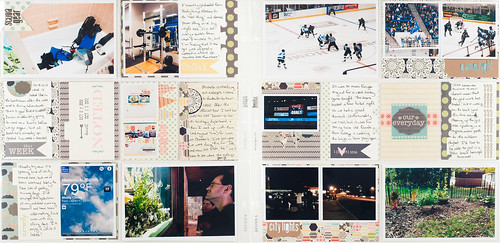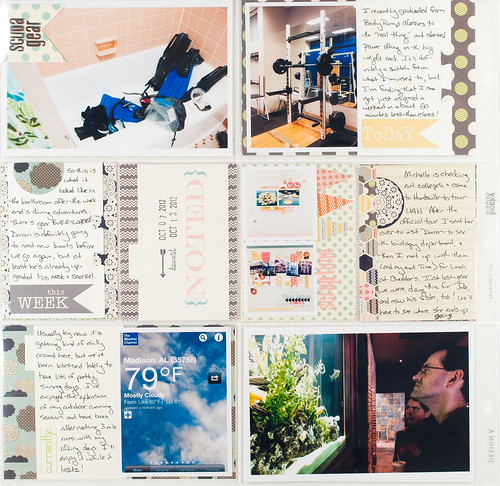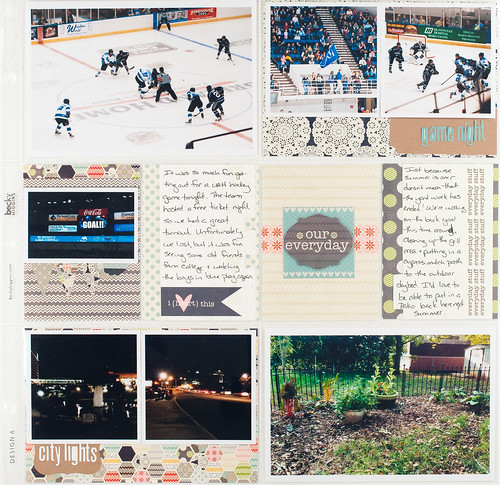I'm up on the Lily Bee blog today with Week 41 of my Project Life album, and I thought that now (being the end of 2012 and all) would be a great time to take a look back at Project Life in 2012 and recap my philosophy (which sounds all deep and everything, but really it isn't :) ) on it as well as look ahead to some of the things I want to do moving forward with this project in 2013.
But first, here's a closer look at the left and right hand sides of Week 41.
I've really, really enjoyed Project Life in 2012 and am looking forward to continuing my album in 2013. In fact, I will be continuing 2013 in the same album as 2012 for the first part of the year. 2012 took up two and a half American Crafts 12x12 D-Ring binders (I use Amy Tan's camera print album), and I didn't want that half of a binder to go unused. Instead of starting a new album in 2013 (and having to worry about the split week this week), I decided to just let the project flow straight into the next year without changing albums- which also eliminates the pesky cover and end page problems (I still haven't done those for either of my albums).
If you're fairly new to the blog (and thank you for reading- so happy to have you here!), here's a quick recap of my Project Life philosophy:
- I take the project week by week. For me, Project Life is not a photo a day. I did that in 2009 and tried it for the first half of 2011, and it just wasn't for me. Instead, I work on a weekly basis. Sometimes I do take a photo every day. Sometimes I have a measly two photos during the week and then take a ton on the weekend. Since I work full time (and sometimes long hours) in a facility where I can't normally have a camera, this format works best for me and captures the most of my life. Definitely sticking with this in 2013.
- I'm not concerned if I get "behind" at all. I actually like to purposely be behind at least several weeks on my album for a couple of reasons. First, I print very few photos at home and prefer to send them out for processing at Snapfish. Being able to order several weeks' worth of Project Life photos at a time makes processing more cost effective. Second, as I do with most of my traditional scrapping, I like to let the products that I want to use inspire the photos that I work with. If I have several weeks of Project Life photos waiting to be scrapped, I'm free to flip through them and see which week's photos work best with the papers I want to work with at the time. Yes, this means that I do skip around weeks quite a bit, but as long as I'm making at least one Project Life spread a week on average, I'm good. Some weeks I make 5 and some I do 0- it's just the ebb and flow of life and time for scrapbooking, and I don't stress about it- what I'm looking for is an average of one a week. I'll also sometimes go back and pick up a missed week in 2011 instead of doing a 2012 page (again, a supplies thing), which is why I'm just posting Week 41 (there are actually a couple of earlier 2012 weeks still to scrap, and I've done some of the weeks after this one, as well) now, even though I have scrapped and posted a Project Life layout every Monday for the entire year.
- I use regular scrapbooking supplies instead of a Project Life kit. I tried using a kit in 2011 and got so bored with it that I quit the project halfway through the year (you can read about it here). In 2012 I switched to using whatever products I wanted to pull from my stash instead, and it's definitely helped keep me from getting bored. I'll continue doing this in 2013, using items from my stash as well as from Citrus Twist's Project Life kits.
All of those items are carrying forward to 2013, and there are some additional things I'm wanting to tweak or try as well.
- Printing on journaling cards. I have atrocious handwriting. I know it. And the more I write in a session, the worse it gets. I want to try printing out my journaling on cards (there are tutorials showing the process at both Paislee Press and Listgirl) and keep the handwriting to smaller bits of the album- perhaps on a label or two each week. My thinking that is as long as some of my handwriting is there, then it doesn't matter if everything is handwritten. This is one of those things that I'm going to give a trial run and see how it goes- I may completely drop it if it becomes a huge hassle and go right back to writing everything by hand.
- Add digital brushes to photos. I've kind of fallen in love with digital brushes in the past year, and after discovering the amazing Brush Pilot app (seriously the best tool I've found for organizing and browsing brushes) a few weeks ago, I think I finally have the last part of my workflow (I'm very big on having a process for everything) in place to be able to do this. Look for a tutorial video on this from me later in the year.
- More fun editing tools with iPhone photos. In 2012 I treated my iPhone photos the same way as my DSLR photos, but the amazing variety of apps available (Diptic, Bokehful, Instagram, and Phonto are current faves) makes me want to play with these photos just a bit more. This is something I won't do with every photo on my Project Life pages, but I'd love to have a few each week that I've played with (making collages in Diptic, for example) when I have a few spare minutes...you know, instead of playing Angry Birds while waiting at the doctor's office. :)
I'm so excited to dive into 2013- bring it on, because I'm ready to scrap!
Supplies (click on images for product links):